dForce – Ciao Bella – G8F




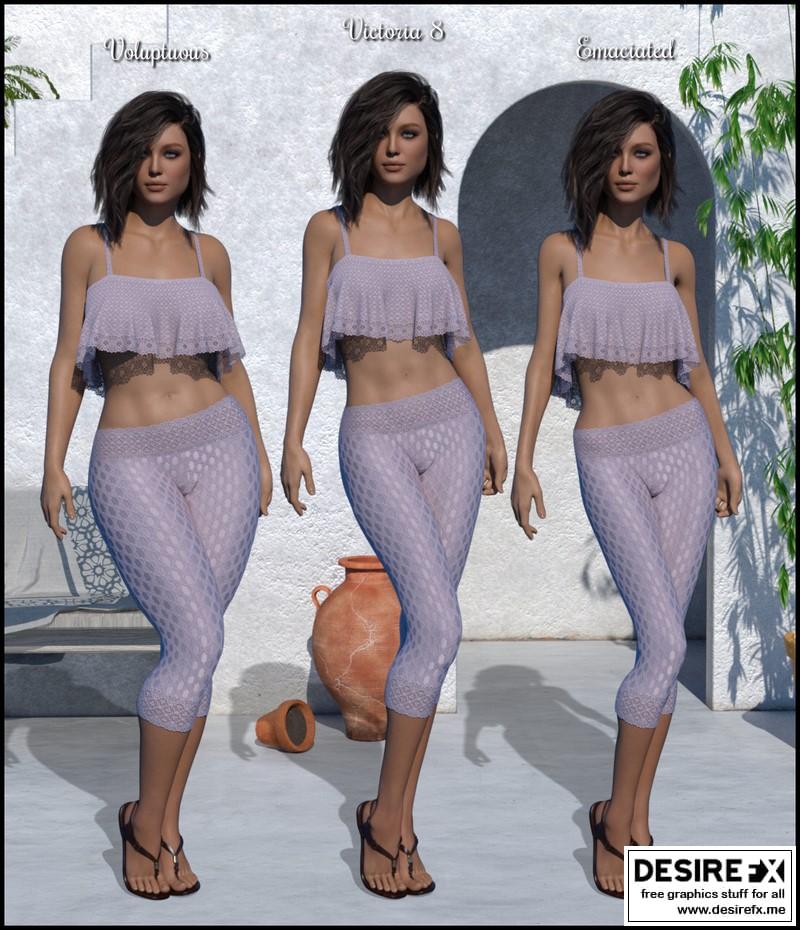
dForce – Ciao Bella – G8F
Software: Daz Studio 4.10 + (required for dForce)
Base Figures: Genesis 8 Female
Description
What’s Included & Features
Figures (.duf)
–1 dForce Ready Garment (Top and Pants)
Morph Injections
–!Reset
–Loose Pants
–Tight Pants
dForce Surfaces Presets
–!Default
–Pants 100% Dynamic-A
–Pants 100% Dynamic-B
–Pants Bottom Flare
–Top Curly Hem
–Top Expand 120%
–Top Silkier
Props
–1 Invisible Ground Plane
Preset Iray Materials (.duf)
–25 Base materials plus Plain White option
–8 Bumps maps, 6 Bump strengths and Bump OFF
–80 Diffuse Colours
–14 Gloss options plus OFF
–6 LIE lace options for top and pants (3 styles in MFlakes and without)
–6 matching fully lace tops (Mats) to compliment LIE Lace above
–LIE Metallic Flake Double Stripes for Pants
–4 LIE Seams (Plain and Lace Edges for Pants and Top Separately)
–50% and 75% LIE Opacity option to thicken some sheer Transparency shaders
–4 LIE utilities to alter gamma on Diffuse Images
–5 Metallicity Strength
–24 Transparencies and Transmaps
–80 Metallic Flakes (MF) Colours
–Various Metallic Flake Options including Blank Out, Plain, ON, OFF, Roughness and Density
–10 Premade Textures
Properties
–Smooth ON and OFF
–1 Simulation Setting
dForce Simulations Guide and a guide to my Iray Shader System are also included to get you started.
DOWNLOAD FROM HOT4SHARE.COM
DOWNLOAD FROM SYNCS.ONLINE
