ALO Elias Hair for Genesis 9, 8 and 8.1 Male
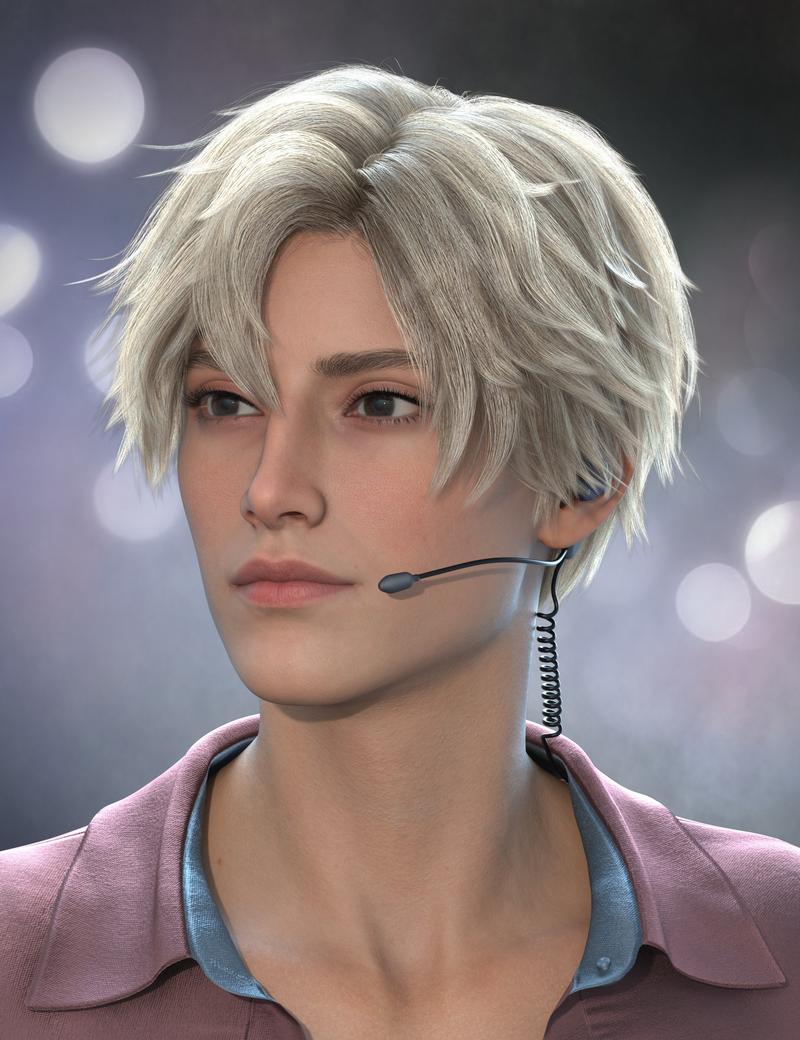
Home Page: _https://www.daz3d.com/alo-elias-hair-for-genesis-9-8-and-81-male
ALO Elias Hair for Genesis 9, 8 and 8.1 Male
Compatible Figures: Genesis 9, Genesis 8 Male, Genesis 8.1 Male
Compatible Software:
Details
Elias Hair captures the essence of a youthful short haircut, featuring soft layers that frame the face and a side-swept fringe that adds an element of playfulness. The style has a slightly tousled and relaxed look, giving it an effortless charm. An optional accessory, a posable mono headset for the left ear, is included.
Accentuate your 3D character designs with this fashionably messy, short hairstyle!
What’s Included and Features
- ALO Elias Hair for Genesis 9, 8 and 8.1 Male: (.DUF)
-
Hair:
- Elias Hair G9
- Elias Hair G8
- Elias Hair G9 Toon
-
Accessory:
- Elias Headset G9
- Elias Headset G8
- Elias Headset G9 Toon
-
Included Hair Morphs:
- Adjust Clothes Distance
- Adjust Ears Front L
- Adjust Ears Front R
- Adjust Ears Side L
- Adjust Ears Side R
- Adjust Ears Up L
- Adjust Ears Up R
- Adjust Forehead Extrude
- Adjust Forehead Lower In
- Adjust Forehead Lower Rotate
- Adjust Forehead Wide
- Adjust Head Size
- Adjust Neck Back
- Adjust Neck Up
- Adjust Neck Wide L
- Adjust Neck Wide R
- Adjust Side L
- Adjust Side R
- Adjust Temples Front L
- Adjust Temples Front R
- Adjust Temples Wide L
- Adjust Temples Wide R
- Adjust Top Height
- Anime Tips
- Bang Middle Style A
- Bang Middle Style B
- Bang Middle Style C
- Bangs L Forehead Open
- Bangs R Forehead Open
- body_bs_ExpandAll
- Deflate Tips
- Hide Forehead Wisps
- Longer Back
- Longer Bang
- Longer Neck
- Longer Sides L
- Longer Sides R
- Move Bangs L Back
- Move Bangs L Front
- Move Bangs L Left
- Move Bangs M Front
- Move Bangs M Left
- Move Bangs M Right
- Move Bangs R Back
- Move Bangs R Front
- Move Bangs R Right
- Move Forehead Wisps Left
- Move Forehead Wisps Right
- Move Nape Low L
- Move Nape Low R
- Thicker
- Top Fly Out
- Volume Back
- Volume Nape
- Volume Sides L
- Volume Sides R
- Volume Upper L
- Volume Upper R
- Windy Backward L
- Windy Backward R
- Windy Forward Bang
- Windy Forward L
- Windy Forward R
- Windy Left Bang
- Windy Left L
- Windy Left R
- Windy Right Bang
- Windy Right L
- Windy Right R
-
Included Headset Morphs:
- Earplug Shape A
- Earplug Shape B
- Mic Shape A
- Mic Shape B
- Mic Smaller
- Pin Big Hide
- Pin Small Hide
- Pin Smaller
- Spiral Shorter
- Spiral Smaller A
- Spiral Smaller B
-
Supported Shapes:
- Other Shapes may be supported in Daz Studio by Auto-follow
-
Style Presets:
- 16 Style Shaping Presets for Hair
- 02 Style Shaping Presets for Headset
- 02 Partial Hide options for Headset
-
Materials:
- 93 Iray Hair Color Presets
- 01 Iray Off-white and 10 example color variations
- 93 Iray Partial Color Presets for streaks
- 04 Iray Hair Shine Options
- 06 Iray Color Presets for Headset
- 22 Filament Toon Hair Color Presets
- 06 Filament Toon Color Presets for Headset
-
Textures Include:
- 201 Texture, Bump, Specular, CapMaps, Normal and Transparency Maps (4096 x 4096 to 64 x 64)
- Daz Studio Iray Material Presets (.DUF)
- Daz Studio FilaToon Material Presets (.DUF)
Notes
- This product includes:
- 1 DSON Core Installer
(Visited 35 times, 1 visits today)
