Stone Age Strands – Hair and Beard for Genesis 9
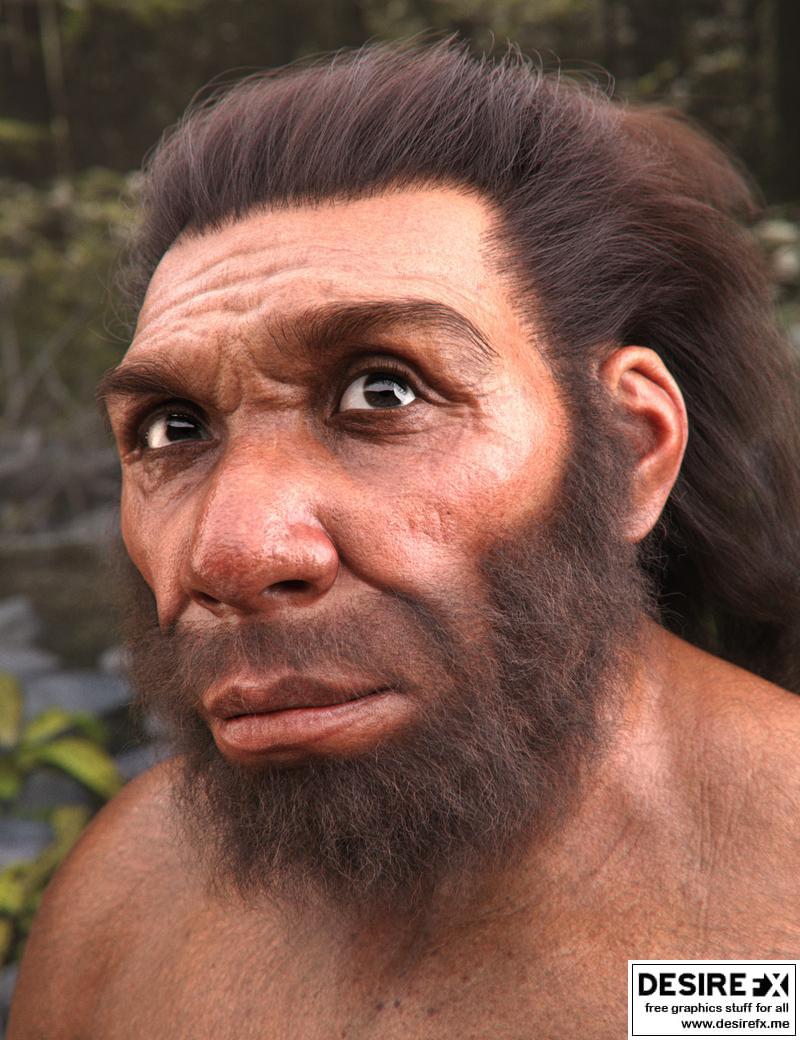
Home Page: _https://www.daz3d.com/stone-age-strands–hair-and-beard-for-genesis-9
Stone Age Strands – Hair and Beard for Genesis 9
Compatible Figures: Genesis 9
Compatible Software: Daz Studio 4.22, dForce Hair
Details
Stone Age Strands – Hair and Beard for Genesis 9 using OmniHair-surface materials.
There are two versions of the same hair. I managed to set it up so that both versions share the same adjustment morphs to reduce product file size. ( it seems to have worked ) Both versions use and are fitted to proxy rigs that have been fitted to Genesis 9
- Version 1: Proxy Rig and Hair ( the Mullet and Ponytail have pose control bones )
- Version 2: Proxy Rig and Sticky Hair ( for this one the mullet is not poseable and is rigged to the neck/spine of Genesis 9 )
- The proxy rigs/hair contain a reverse deformation morph linked to the Neanderthal 9 character controller.
What’s Included and Features
- Stone Age Strands – Hair and Beard for Genesis 9: (.DUF)
- Stone Age Strands – Beard:
- SAS Beard – Add Clumping
- SAS Beard – Add Curls
- SAS Beard – Add Groom
- SAS Beard – Add Length Chin
- SAS Beard – Add Length Jaw
- SAS Beard – Add Length Overall
- SAS Beard – Add Length Sideburns
- SAS Beard – Add Separation
- SAS Beard – Add Waves
- SAS Beard – Add Weight
- SAS Beard – Move Blow Left
- SAS Beard – Move Blow Right
- SAS Beard – Move Chin Up
- SAS Beard – Move Jaw Up
- SAS Beard – Move Jaw Up Left
- SAS Beard – Move Jaw Up Right
- SAS Beard – Move Underside Up
- Stone Age Strands – Cap:
- SAS Cap – Expand All
- Stone Age Strands – Hair Proxy Sticky:
- SAS Hair – Add Band Rotate Backwards
- SAS Hair – Add Band Rotate Forward
- SAS Hair – Add Band Scale
- SAS Hair – Add Band Up-Down
- SAS Hair – Add Band Width
- SAS Hair – Add Loose Strands
- SAS Hair – Add Matting Overall
- SAS Hair – Add Ruffle to Sides
- SAS Hair – Add Short Back
- SAS Hair – Add Volume to Mullet
- SAS Hair – Add Volume to Neanderthal
- SAS Hair – Add Volume to Overall
- SAS Hair – Add Volume to Ponytail
- SAS Hair – Add Volume to Top
- SAS Hair – Add Wider Mullet
- SAS Hair – CBS Neanderthal
- SAS Hair – Move Neck Side L Back
- SAS Hair – Move Neck Side R Back
- SAS Hair – Move Neck Sides Back
- SAS Hair – Reduce Band Region
- SAS Hair – Reduce Ear Region
- SAS Hair – Reduce Fringe Region
- SAS Hair – Reduce Mullet
- SAS Hair – Reduce Ponytail
- SAS Hair – Reduce Side Volume
- SAS Hair – Reduce Top Knot Local
- Stone Age Strands – Hair Proxy:
- SAS Hair Proxy – CBS Head Bend Back
- SAS Hair Proxy – CBS Neanderthal 9
- Stone Age Strands – Mask:
- SAS Mask – Expand
- SAS Mask – Skin Close
- Supported Shapes:
- Other Shapes may be supported in Daz Studio by Auto-follow
- H.Materials:
- SAS H.Mats – Hair & Beard ! Apply Omni-surface
- SAS H.Mats – Hair & Beard Black Trans
- SAS H.Mats – Hair & Beard Black
- SAS H.Mats – Hair & Beard Blonde Dark Trans
- SAS H.Mats – Hair & Beard Blonde Trans
- SAS H.Mats – Hair & Beard Blonde
- SAS H.Mats – Hair & Beard Brown Dark
- SAS H.Mats – Hair & Beard Brown Light
- SAS H.Mats – Hair & Beard Brown Medium
- SAS H.Mats – Hair & Beard Brown Trans
- SAS H.Mats – Hair & Beard Default
- SAS H.Mats – Hair & Beard Grey Light
- SAS H.Mats – Hair & Beard Grey Trans
- SAS H.Mats – Hair & Beard Red Trans
- SAS H.Mats – Hair & Beard Red
- SAS H.Mats – Hair & Beard Sandy
- SAS H.Mats – Hair & Beard X Apply Uber Iray
- H.Materials Beard:
- SAS H.Mats – Beard Apply Omni-surface
- SAS H.Mats – Beard Black Trans
- SAS H.Mats – Beard Black
- SAS H.Mats – Beard Blonde Dark Trans
- SAS H.Mats – Beard Blonde Trans
- SAS H.Mats – Beard Blonde
- SAS H.Mats – Beard Brown Dark
- SAS H.Mats – Beard Brown Light
- SAS H.Mats – Beard Brown Medium
- SAS H.Mats – Beard Brown Trans
- SAS H.Mats – Beard Default
- SAS H.Mats – Beard Grey Light
- SAS H.Mats – Beard Grey Trans
- SAS H.Mats – Beard Red Trans
- SAS H.Mats – Beard Red
- SAS H.Mats – Beard X Apply Uber Iray
- H.Materials Hair:
- SAS H.Mats – Hair Apply Omni-surface
- SAS H.Mats – Hair Black Trans
- SAS H.Mats – Hair Black
- SAS H.Mats – Hair Blonde Dark Trans
- SAS H.Mats – Hair Blonde Trans
- SAS H.Mats – Hair Blonde
- SAS H.Mats – Hair Brown Dark
- SAS H.Mats – Hair Brown Light
- SAS H.Mats – Hair Brown Medium
- SAS H.Mats – Hair Brown Trans
- SAS H.Mats – Hair Default
- SAS H.Mats – Hair Grey Light
- SAS H.Mats – Hair Grey Trans
- SAS H.Mats – Hair Red Trans
- SAS H.Mats – Hair Red
- SAS H.Mats – Hair X Apply Uber Iray
- Textures Include:
- 02 Texture Maps (4096 x 4096)
- Daz Studio Iray Material Presets (.DUF)
Notes
- This product includes:
- 1 DSON Core Installer
(Visited 53 times, 1 visits today)
