Daz to Blender 8 v1.8
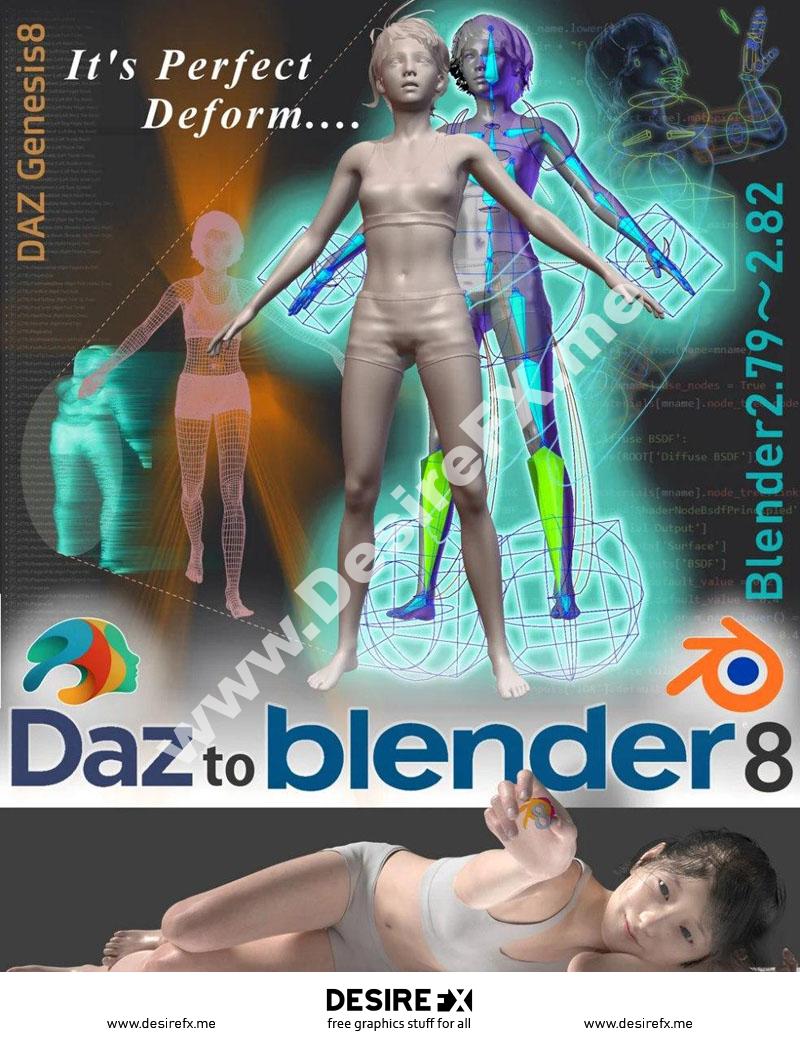
ARVE Error: Mode: lazyload not available (ARVE Pro not active?), switching to normal mode
ARVE Error: Mode: lazyload not available (ARVE Pro not active?), switching to normal mode
2020-07-23 Version1.9.6.5
The new DazToBlender has the following features.
・Compatible with Genesis3.
・Supports subdivision levels 0, 1, 2.
・You can freely copy morphs via OBJ files.
・The bone can be made to follow the deformed mesh accurately.
・However, the Prop of Renderotica cannot be installed on the version published on the Daz3D site. This is a policy of Daz3D.
DAZtoBlender8 is a plug-in for migrating and using DazStudio’s Genesis 8 figures to Blender.
Besides basic functions such as IK / FK switching and material adjustment, it also has many applied functions such as morph creation for DazStudio and transition to Rigify mode.
DazStudio has considerable limitations on the basic functionality of 3D applications, but DazToBlender 8 is completely open to users from those limitations and is able to express itself freely in a state-of-the-art 3D space The purpose is.
DazStudio figures can be freely rendered and presented as your own work in 2D expression methods such as still images and videos, whether for profit or not.However, unauthorized sale of 3D data itself is not permitted at all.In addition, if you want to use it in the form of 3D data appearance in the game etc., you need to purchase “Interactive License” for each figure.
To explain the position of this application, everyone originally came from DazStudio output functions such as OBJ, FBX, DAE, and OBJ, FBX, DAE, etc. supplied to Blender. It is intended to assist the easy-to-use mechanism of 3D data utilization that is prepared to be used freely.Therefore, please handle the 3D data carefully, read each of DazStudio’s rules, and be responsible for not breaking the rules.
Required software: DazStudio / Blender
Tested environment and version
OS: Windows7, Windows10, MacOS HightSerira
DazStudio: DazStudio4.10~4.12
Blender: Blender2.80~2.82
Compatible with both male and female genitals.
It does not support geograft other than male and female genitals.
For example, geograft that replaces a woman’s chest.
2019-08-03 ver1.0.1
(1) Fixed the problem that the current pose and shape key are not reflected at the time of mesh editing at the time of morph creation of mesh other than human body
(2) Fix a bug that the function to make the joint movement area not work well when Rigify mode is selected by selecting a language other than English
2019-08-08 ver1.0.2
(1) Added workaround when Blender cannot access the folder where the texture image file is stored due to access permission problem.
2019-08-14 ver1.1.0
(1) Fixed a bug that caused an error to break if rigged clothing or hair was invisible when transforming to Rigify.
(2) The initial value of Normal Distance of human body material has been corrected from 0.0 to 0.3.
(3) Fixed a bug that cannot create morphs in Rigify mode
2019-08-29 ver1.1.3
(1) Improved Rigify movement
(2) Improved EEVEE materials
2019-09-15 ver1.1.4
(1) Improved collection configuration
(2) Improved eyes move.
(3) Real Scale
2019-09-27 ver1.1.5
Fixed a bug that an error occurs when double-byte characters are used in texture files and folders.
2019-09-27 ver1.1.6
Added support for genital geograft that could not be supported.
2019-12-01 ver 1.7
<1> Added support for Blender2.81.
<2> All genital morphs can now be transferred from DazStudio to Blender. See page 11 of the manual.
ARVE Error: Mode: lazyload not available (ARVE Pro not active?), switching to normal mode
<3> You can now copy DazStudio poses. See page 11 of the manual.
2020-02-25 ver 1.8
1. Support Blender 2.82.
2. Movement of facial expressions and eyes can be done not only by shape keys but also by rigging with bones.
3. All bones now have custom shapes that are easy to manipulate.
4. “Breathadular” geograft is now available.
5. An option has been provided that allows you to change the size to real size so that physical simulations can be performed smoothly. (See page 11 of the manual)
2020-03-28 ver 1.83
<1> New options are available to create lightweight projects by effici