Exnem Leather Jacket for Genesis 8 Female
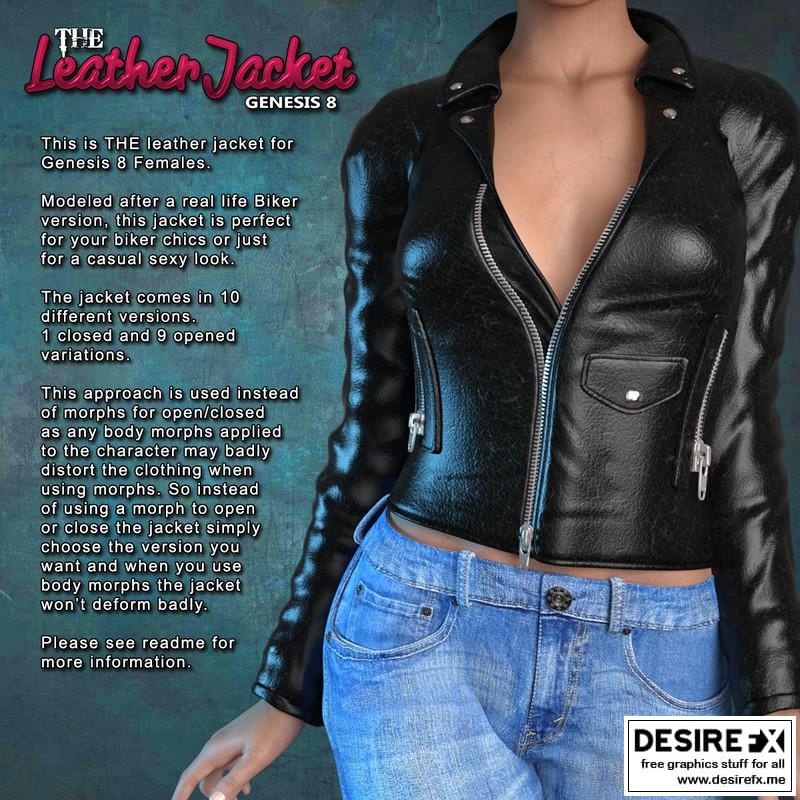
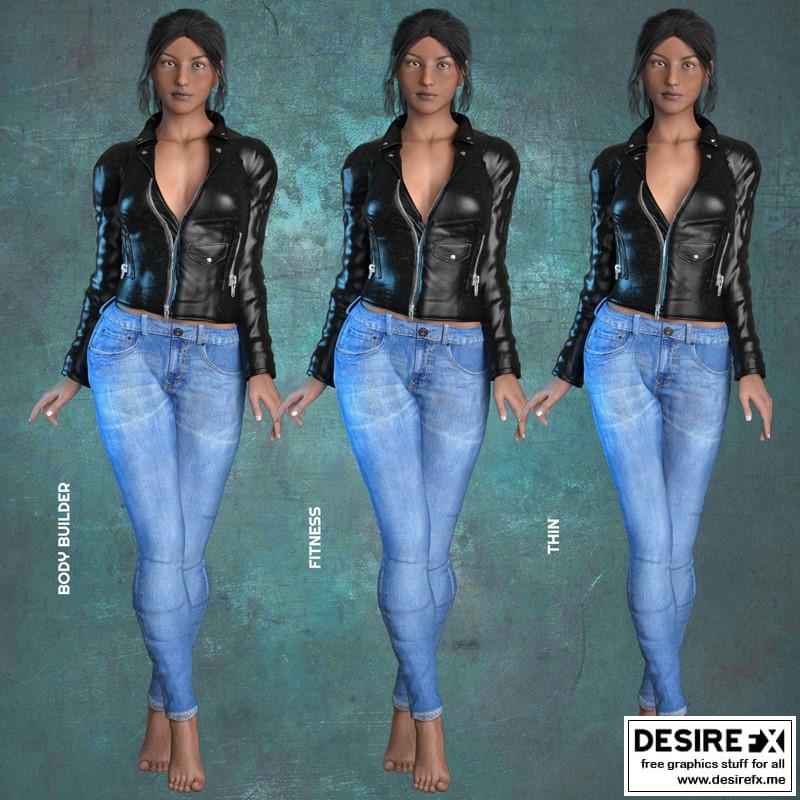
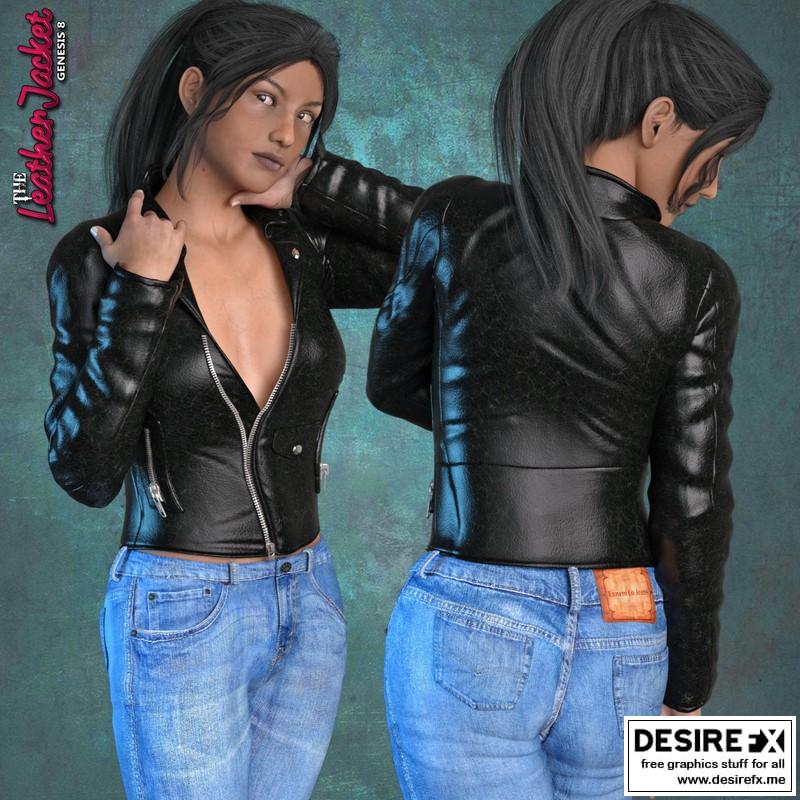
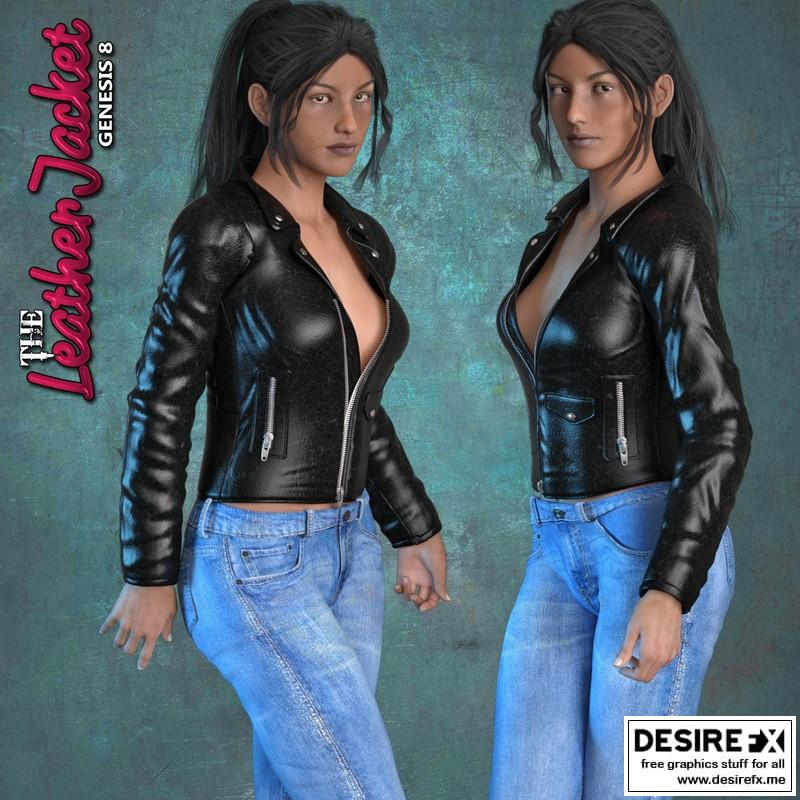

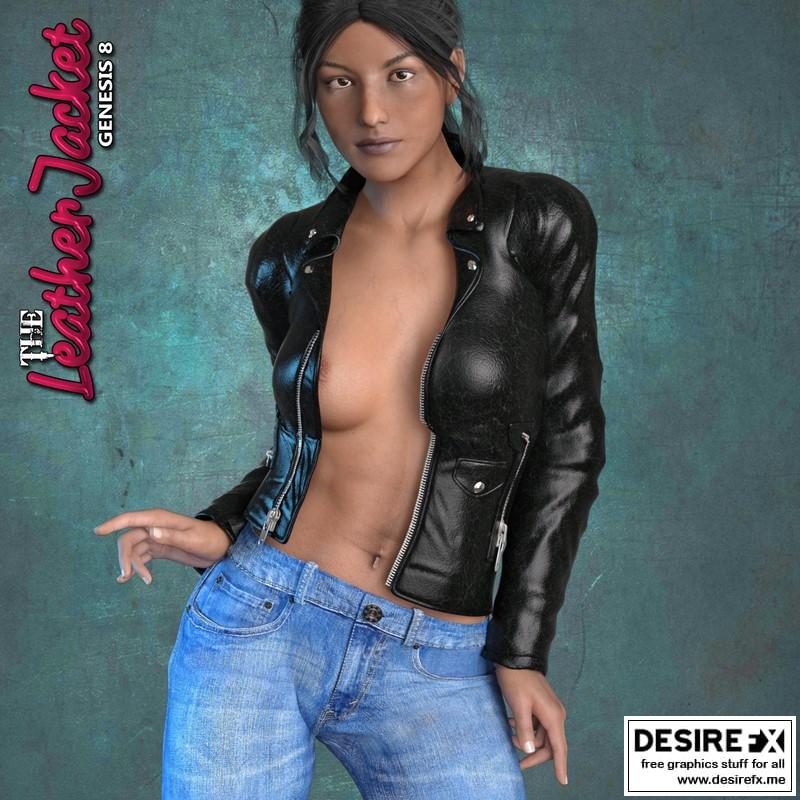
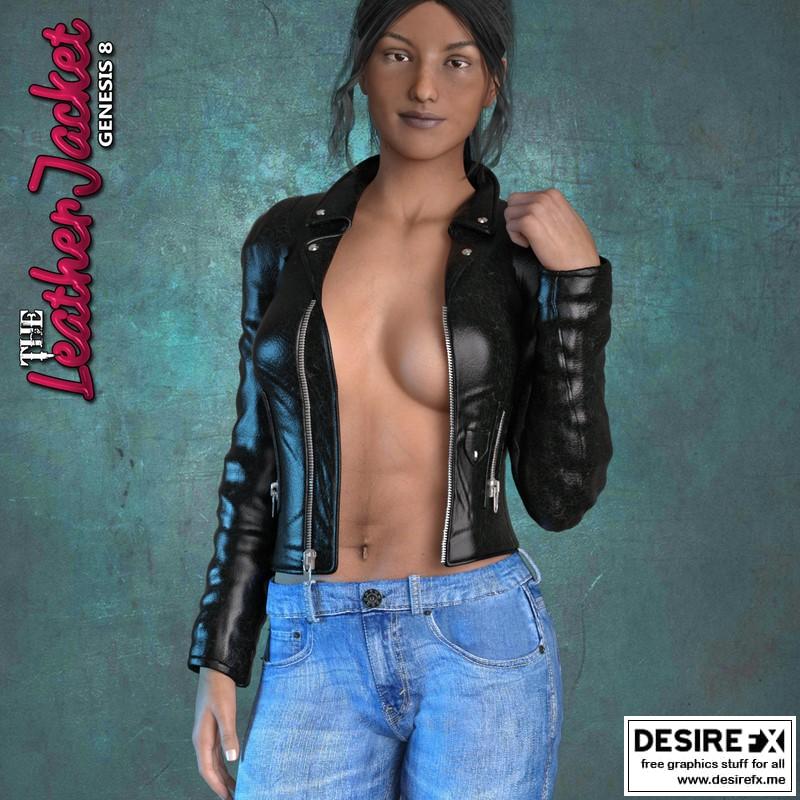
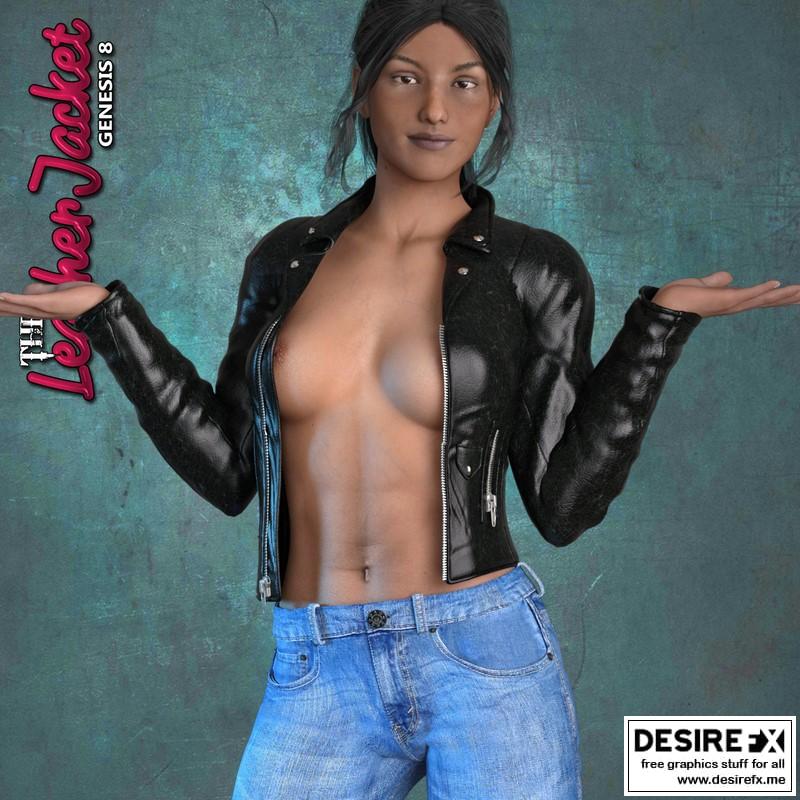

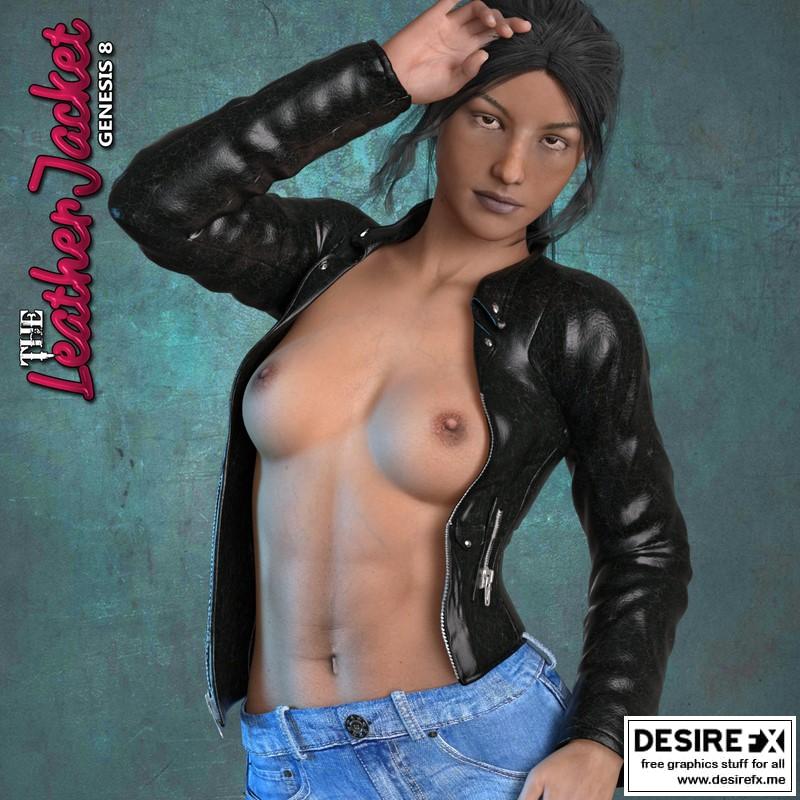
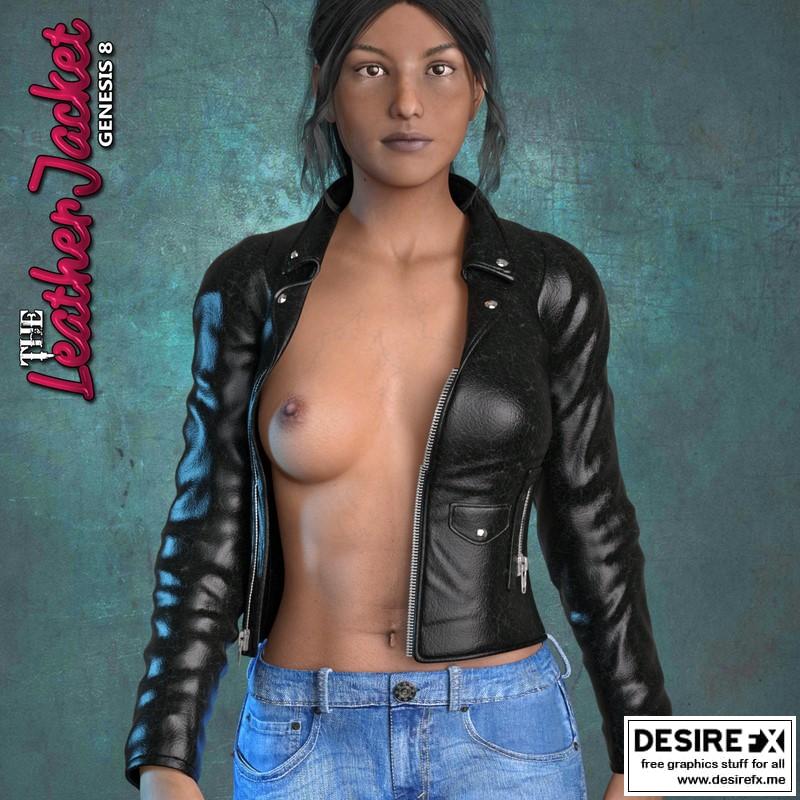
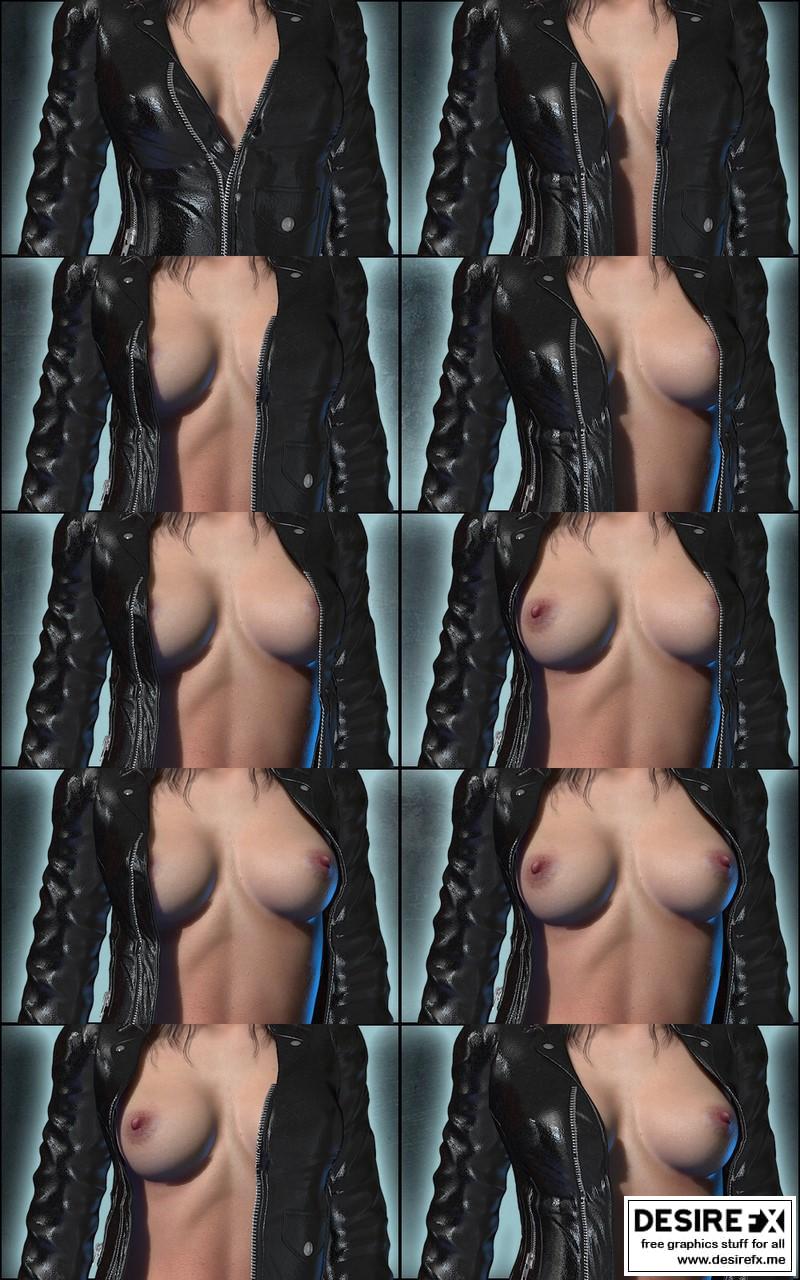
Exnem Leather Jacket for Genesis 8 Female
Software: DAZ Studio 4.9.4 (Needed for G8F/M)
Base Figures: Genesis 8 Female
Description
This Package contains the “Leather Jacket” set of meshes for DAZ Studio 4.9 and above, for use with Genesis 8 Females.
Included is a higly detailed high polygon leather jacket mesh in 10 different variations. Each variation is a different figure, instead of using morphs to open or close the jacket. This allows you to use body morphs on your character and not deform the jacket badly. There is 1 Closed jacket and 9 Opened jacket variations to choose from.
Wrinkles in the jacket are created using displacement maps so make sure you have the option enabled when rendering (on by default).
It will autoconform with all Genesis 8 Female Base morphs and Body Morphs.
Materials come in both 3Delight and Iray Renderer versions.
Installation Instructions:
Extract the zip-archive with your unzip program:
– Open your unzip program and press the button -Extract To-
– Select the folder with your DAZ Studio libraries (e.g.: C:UsersPublicDocumentsMy DAZ 3D Library)
– Make sure that an option to extract full paths is selected to make sure you keep the right folder structures within your DAZ folder.
Usage Tips or Limitations:
To use correctly you have to follow this steps for each part:
1) Load your Genesis 8 figure (it may be already morphed if you wish)
2) Load the desired Leather Jacket by double clicking while the G8 Figure is selected.
3) Apply the materials you want from the Materials folder.