Materialize VFX
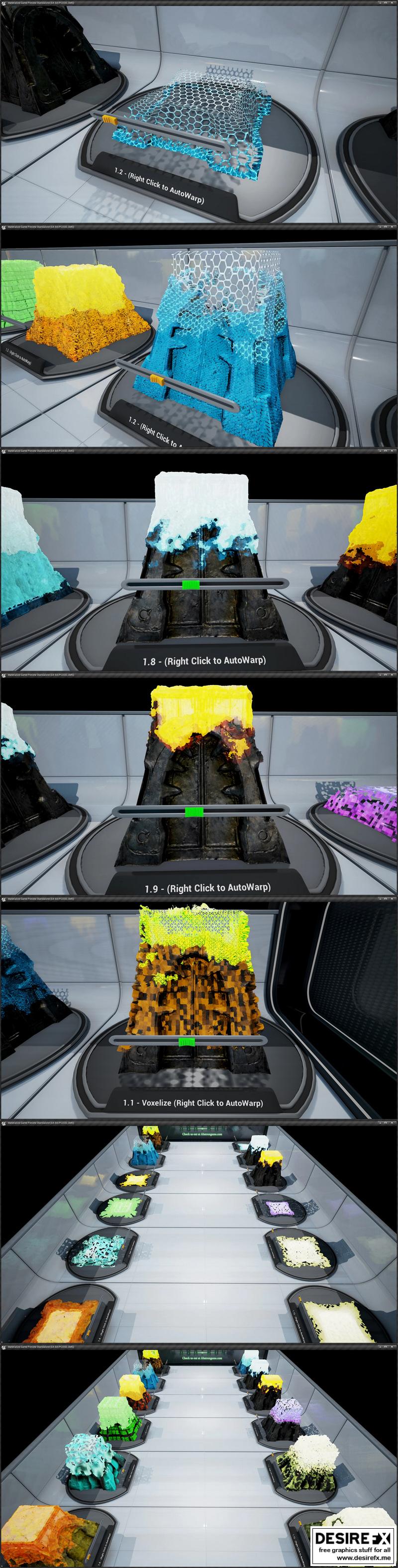
Materialize VFX
Warp in models with a variety of pre-set effects such as voxelize or a cool burn in transition.
Description
This effect solves the issue with a hollowed looking model. They do not cut away or mask out the model but instead use a technique in projecting a filled-in look to the existing geometry.
Just apply the material function to any existing material node to drive the effect you want. A single parameter input from 0-1 drives the entire effect for easy integration. In addition, you can use these effects for surface effects besides just warping in.
Create an icy frost effect or burning effect on the surface of the model. Spectral effects, pixelating effects, and the lists goes on. These effects are completely customizable with many options exposed. Drop in new patterns, change colors, or use specific parts of the effect.
The provided demo room is a great place to start. It’s also great effect for learning by breaking down the shader which is fully documented.
Technical Details
Intended Platforms: Windows
Notes:
Effect works in the Z world space direction only
Effect does not work on moving objects that rotate
Original_Link_www.unrealengine.com/marketplace/en-US/product/materialize-vfx