1-Click PBRSkin
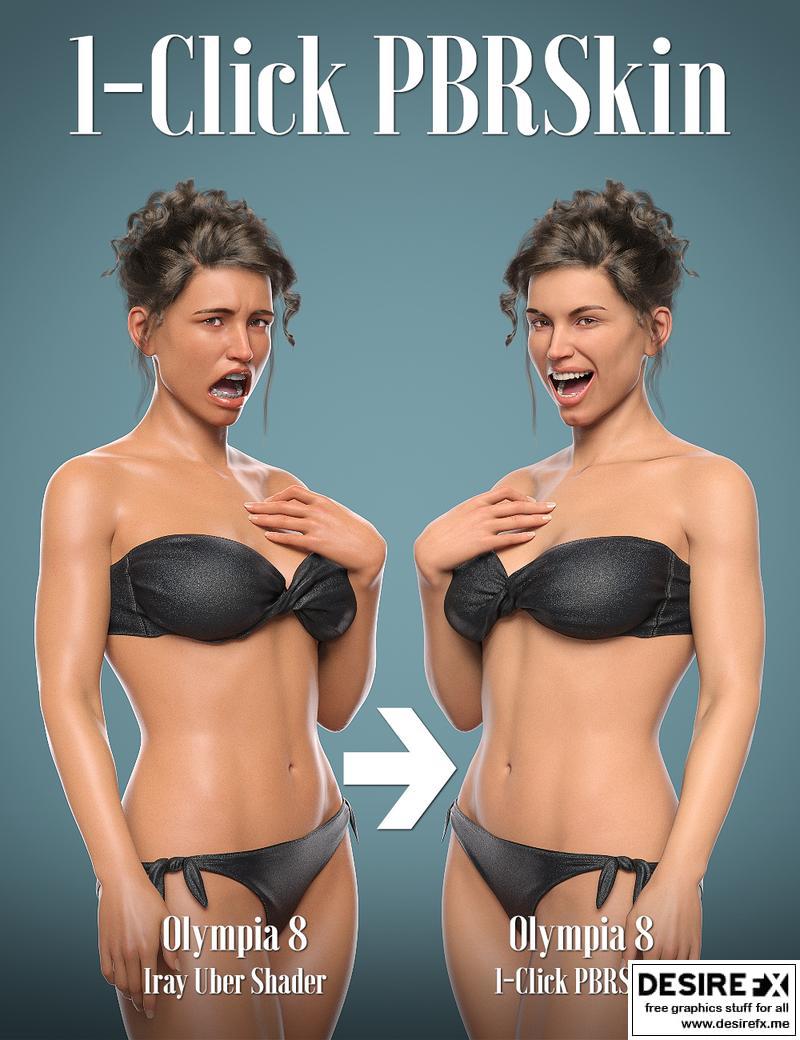
Home Page: _https://www.daz3d.com/1-click-pbrskin
1-Click PBRSkin
Compatible Figures: Genesis 2 Female, Genesis 3 Male, Genesis 8 Male, Genesis 9, Genesis 8.1 Male, Genesis 2 Male, Genesis 3 Female, Genesis 8 Female, Genesis 8.1 Female
Compatible Software: Daz Studio 4.21
Details
Do you:
- Have a library full of older figures that you wish looked better in Iray?
- Wish your Iray Uber characters were using PBRSkin?
- Wish your characters’ skin was lighter or darker?
- Want to neutralise red, orange or yellow tones in their skin?
Wish no more!
1-Click PBRSkin is just that – you can convert figures going all the way back to Genesis 2, with anatomical elements also supported.
This invaluable collection of scripts will allow you to:
- Convert a Genesis 2, 3, 8, 8.1 or 9 figure to use the PBRSkin shader, introduced with Genesis 8.1
- Control the gamma of diffuse and translucency textures using a convenient slider pop-up dialog
- Adjust the roughness of PBRSkin surfaces, using a slider pop-up dialog
- Adjust the translucency color of PBRSkin surfaces, using a slider pop-up dialog plus color picker option
These will add loads of versatility to your library of characters, so be sure to pick up your copy today!
What’s Included and Features
- 1-Click PBRSkin: (.DSA and .DSE)
- 1 – Convert to PBRSkin Scripts:
- 1CPBR Convert to PBRSkin – Create Translucency
- 1CPBR Convert to PBRSkin – Keep Translucency
- 2 – Adjust Gamma Scripts:
- 1CPBR Gamma – Mouth and Teeth
- 1CPBR Gamma – Skin, Lips, and Nails
- 3 – Adjust Roughness Scripts:
- 1CPBR Roughness – Lips
- 1CPBR Roughness – Mouth and Teeth
- 1CPBR Roughness – Nails
- 1CPBR Roughness – Skin
- 4 – Adjust Translucency Color Script:
- 1CPBR Translucency Color – Skin, Lips and Nails
Notes
- This product includes:
- 1 DSON Core Installer