CM – Palmetto SVG Font 2515139
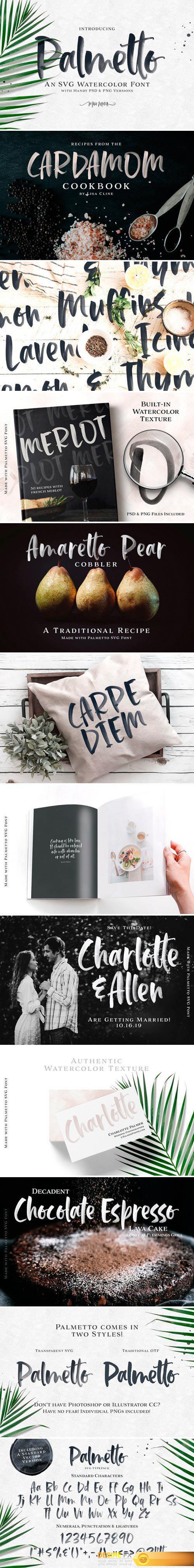
2 OTF PNG PSD | 13 MB
Introducing Palmetto SVG typeface! Transparent & Textured fonts are now a reality! And they are awesome! With built-in texture, there’s no need for Photoshop overlays or brushes – you just type and go! And if you’re working with a Legacy version of Photoshop, have no fear! I’ve included all the glyphs in a Layered PSD, as well as PNG files too! 🙂
What you get:
- Palmetto SVG Typeface (OTF) – a delicate, hand-painted watercolor font. Use lowercase and uppercase characters together or separately, depending on the look and feel of your project.
- Palmetto Solid Typeface (OTF) – a standard, vector-based OTF for your creative pleasure.
- Palmetto Glyphs (Layered PSD) – a handy PSD for Photoshop users. • PNG files of all transparent glyphs.
Important Stuff:
- Make sure you confirm your compatibility before you purchase! 🙂
- Just install the OTF like any other font file.
- Palmetto SVG & Palmetto Solid are currently English-only.
PHOTOSHOP USERS:
- To use in Photoshop CC, install and navigate to your character panel. Then select your new Palmetto SVG font, grab your type tool and do your thing! 🙂
- By default, SVG fonts won’t change colors like traditional vector-based fonts, so to re-color in Photoshop, just use your Blending Options Panel to overlay a new color. Boom! That’s it!
ILLUSTRATOR USERS:
- In Illustrator, the font will only be visible if you’re in RBG color mode (otherwise it will appear as black boxes).
- To recolor, you must first rasterize the type (make sure you select ‘Transparent Background.’)
- Now go to Edit – Edit Colors. Make sure RGB mode is selected, as well as Convert and Preview. Now use the sliders to color your font. 🙂