Advanced Actor Transform
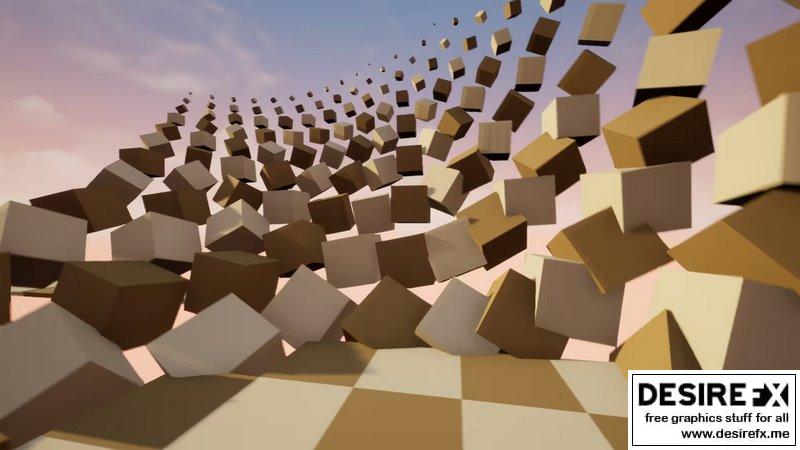
Advanced Actor Transform
You just need to add the AdvancedActorTransform_ControlComponent to an actor and tag the actors you want to control with it, when the actor with the component is moved around (or its values edited) the tagged actors transform will be influenced in a variety of ways.
All of the values can be edited in the sequencer, allowing you to create complex animations with just a single blueprint.
Multiple components can be added at the same time with a limitation: they can’t control the same actors.
This component can be added to any actor, so it’s compatible with static and skeletal meshes, particle systems, lights, text and more.
To get the best results, make sure the pivot point of the tagged actor is at the center or bottom.
This product is ideal for motion graphics and cinematics (Movie Render Queue is recommended), it can be used in games but you should read the documentation to understand how to optimize the performance, otherwise controlling too many actors could cause a fps drop.
The engine built-in plugin EditorScriptingUtilities must be enabled in order to use the scripts to add/remove actor tags.
Version: 4.20-4.27
Original_Link_https://unrealengine.com/marketplace/en-US/product/advanced-actor-transform