Sci-Fi Computer Station – Modular – High-Poly – Smart Materials
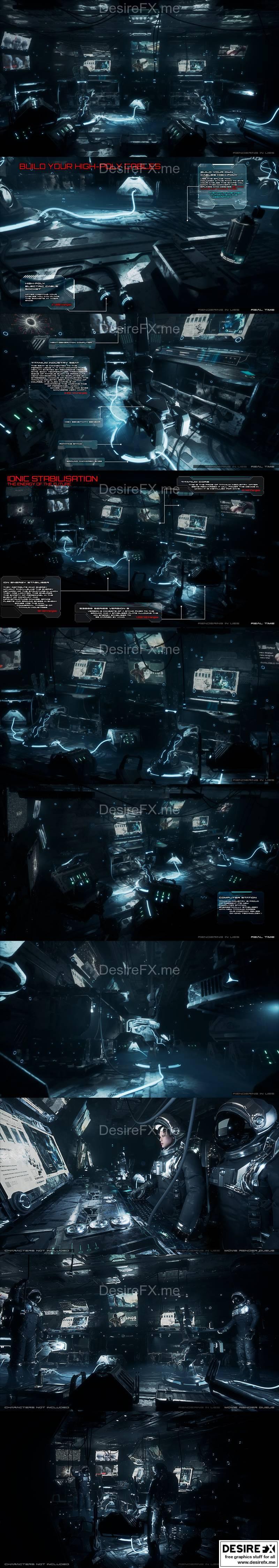
Sci-Fi Computer Station – Modular – High-Poly – Smart Materials
High poly science fiction computer station. Build your own science fiction scene. A cinematographic result – ideal for realistic scene composition and video game cinematic!
DESCRIPTION
- The high poly meshes are all modeled with 2 bevels on their entire edge to perfectly reflect the light. A normal map could not reach such a level of realism.
- Spline Tool (Blueprint): run your cables where you want and then convert them into a mesh (after the conversion the cables are taken care of by nanite)
- The meshes are modular and can easily be moved on a Base 10 grid.
- They have between 1 and 7 materials in order to have a maximum realism. The scene represented on the images of the description uses only 18 unique materials while it is composed of more than a hundred meshes. This is the result of high poly meshes combined with high resolution textures.
- The meshes are textured with smart materials. You can insert 3 layers that will overlap.
The masks assigned to each layer allow to modify the aspect of the meshes at will.
Do not hesitate to duplicate the Materials to modify the aspect of your scene because the appearance will be different but the UE5 engine will always call the same textures… The fewer textures you use, the slower you’ll use up your streaming pool. So the duplication of smart materials does not have a negative effect on the engine! For example: there are 2 metal walls (base), the first one is dirty at 25% and the second one at 75% (setting with covering 1) and you add rust, the first wall is rusted at 10% and the second one at 50% (setting with covering 2). So we have 2 totally different walls and yet, the engine calls the same textures to cover them.
The Pack have several smart materials but it’s easy to create your own, the possibilities are endless: drag and drop your textures.
Have fun !
ATTENTION:
-Characters in product images are not included.
-The demo level requires a powerful GPU, the level was tested with an RTX 2080Ti GPU and runs between 25 and 45 FPS.
-The demo level has a lot of splines representing cables. I have not converted them to a mesh so that you can manipulate them. You also have the possibility to hide the BP_Spline folder in the outliner. This will save you 10 to 25 FPS. It is possible to convert splines into meshes so that they are handled by nanite, with this last solution, there are no worries.
Technical Details
NANITE
This product supports Nanite for Unreal Engine 5.0+
The official Unreal Engines Nanite documentation:
Nanite Virtualized Geometry
4 meshes are not nanite enabled, because nanite does not work on translucent materials at the moment.
———-
LUMEN
This product supports Lumen for Unreal Engine 5.0+
The official Unreal Engines Lumen documentation:
Lumen Technical Details
Lumen Global illumination and reflections
———-
FEATURES
- High-poly
- Modular (grid of 10)
- Smart materials
- Spline Tool (Blueprint): cables
- Demo Level
- LUT include (post-traitment)
Number of Unique Meshes: 27
Collision: Yes, automatically generated
Vertex Count: 168 to 7 087 494
LODs: No
Number of Materials and Material Instances: 5 Master Materials / 73 Material Instances
Number of Textures: 446
Texture Resolutions: 4096*4096
Supported Development Platforms: Windows
Version: 5.0 – 5.1
Original_Link_https://www.unrealengine.com/marketplace/en-US/product/sci-fi-computer-station-modular-high-poly-smart-materials
P A S S W O R D desirefx.me_ue5-Sci-Fi Computer-4353