Texture Resizer Tool
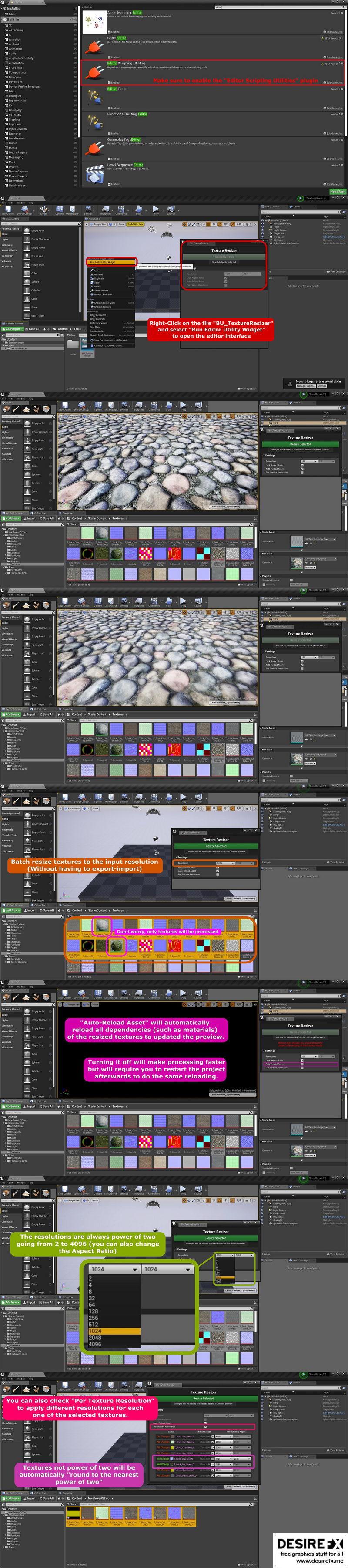
Texture Resizer Tool
This blueprint utility allows you to resize textures directly in the editor, without the need of exporting, editing and importing again. It includes the options to:
Choose a resolution from 2 to 4096 (with support for different aspect ratios);
Use a “per texture resolution” option, which allows you to go one by one at the selected textures and choose the desired resolution. This option will also automatically round textures not power of two to the nearest power of two (Example: 1525×2456 will become 1024×2048).
“Auto-reload” option will reload all materials or assets in which the resized texture is being used to reload its “preview”. With this option disabled you might need to restart your project to get the same effect (Although it might speed up the resizing process).
Features:
“Resolution” option allows you to choose a resolution from 2 to 4096;
“Lock Aspect Ratio” will keep your textures always 1:1, if you uncheck it you will be able to input different aspect ratios;
“Auto-reload Asset” option will reload all materials or assets in which the resized texture is being used to reload its “preview”. With this option disabled you might need to restart your project to get the same effect (Although it might speed up the resizing process).
“Per Texture Resolution” option allows you to go through one by one of the selected textures and choose the desired resolution. This option will also automatically round textures not power of two to the nearest power of two (Example: 1525×2456 will become 1024×2048).
Asset version: 4.26-4.27
Original_Link_https://unrealengine.com/marketplace/en-US/product/texture-resizer-tool