CreativeMarket Gullami Rice Script 1217804

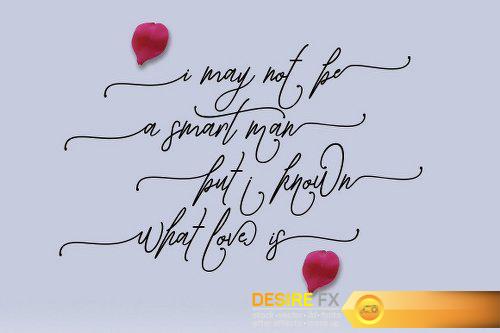



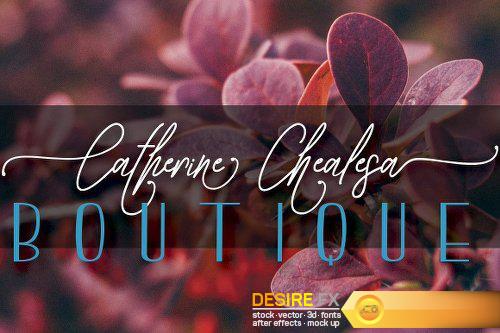

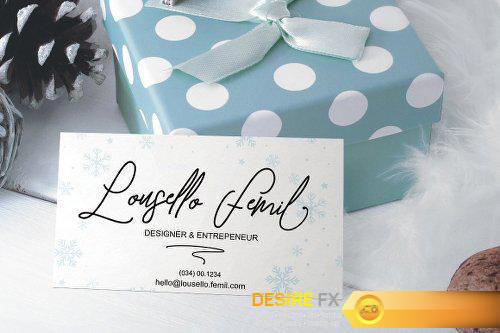

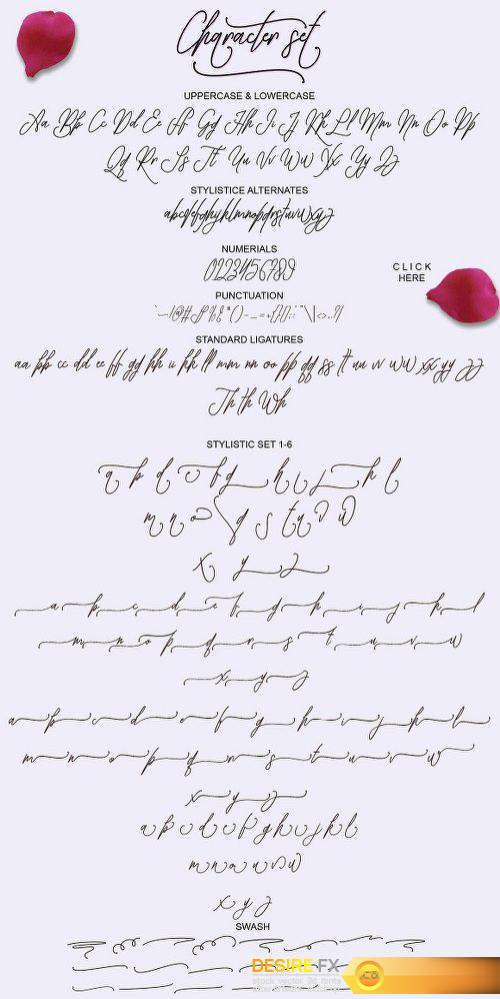
CreativeMarket Gullami Rice Script 1217804
OTF TTF
https://creativemarket.com/moriztype/1217804-Gullami-Rice-Script-%2847-OFF%29
Gullami Rice Script is the original handwriting typeface, which was so fresh and natural. Perfect for the next design, such as logo, signature, printed quotation marks, citations handwriting, invitations, cards, packaging products, goods, and greeting cards, magazine titles, headers and anything else about your imagination.
Gullami Rice Script come with 443 glyphs. The alternative characters were divided into several Open Type features such as Swash, Stylistic Sets, Stylistic Alternates, and Ligature. The Open Type features can be accessed by using Open Type savvy programs such as Adobe Illustrator, Adobe InDesign, Adobe Photoshop Corel Draw X version, And Microsoft Word. And this Font has given PUA unicode (specially coded fonts). so that all the alternate characters can easily be accessed in full by a craftsman or designer.
Standard ligatures
Stylistic Alternates
Stylistic sets 1-6
Basic Latin A-Z and a-z
Numbers
International Symbols Support
PUA Unicode
Files included:
Gullami Rice Script OTF
Gullami Rice Script TTF
Gullami Rice Script Web Fonts (eot, svg, woff)
I had a great bundle (25 Font Bundle-95% OFF special happy new year 2017) only $ 15, please check here:
https://creativemarket.com/moriztype/1148238-25-Font-Bundle-95-OFF
To Access Alternate Characters Click The Link Below:
How To Access Alternate Characters, by using Microsoft Word https://www.youtube.com/watch?v=3L_Fv6xqYqo
How To Access Alternate Characters, by using Windows Character Map with Adobe Photoshop (PS) https://www.youtube.com/watch?v=rOB2PO11Jrk
How To Access Alternate Characters, by using Adobe Illustrator (AI) https://www.youtube.com/watch?v=TeXxL0DGPtw