CreativeMarket 1480313 – RENAISSANCE – Oil Painting Actions
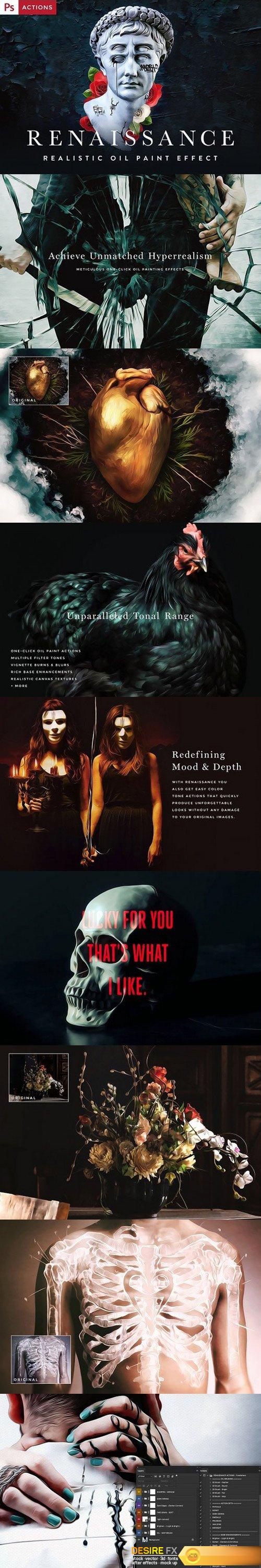
Introducing Renaissance – Oil Painting Photoshop Actions and Canvas Textures
Take your photos to hyper-enriched levels that will add an amount of depth and mood to your projects like never before. With Renaissance the Oil-Painting effects do all of the heavy lifting for you while each maintains it’s own dramatic signature look and custom outputs.
Once the Oil-Effect Action has been applied you can then mix and combine multiple Filter Tones, Base Enhancements, Sharpening Levels, Vignette Burns and Blurs and even add realistic HiRes Canvas Textures to further add unparalleled depth to your imagery. All within a matter of seconds.
All of the Actions included in Renaissance are completely editable and 100% non-destructive to your original images. Best of all, every layer created are organized is named and placed meticulously into color assigned Group folders that are Layer Masked so you can toggle and edit each with absolute ease.
- 5 HyperRealistic Oil Brush Types Actions
- 7 Color Filter Tones Actions
- 4 Brightening and Darkening Enhancement Methods
- 3 Grain Methods
- 3 Sharpening Methods
- Vignette Burns and Blurs
- 6 HiRes Canvas Textures
- Add Canvas Texture Action
- Read Me ( Step-by-Step Install PDF Document )
DOWNLOAD FROM UPLOADCLOUD.PRO