Adobe Illustrator Tools for Surface Pattern Designers and Illustrators
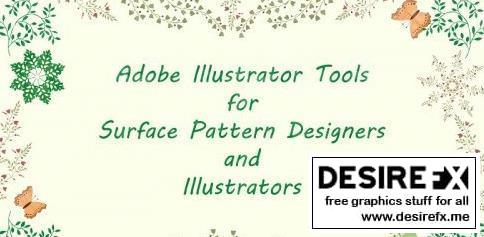
Adobe Illustrator Tools for Surface Pattern Designers and Illustrators
Home Page https://www.skillshare.com/classes/Adobe-Illustrator-Tools-for-Surface-Pattern-Designers-and-Illustrators/521440981
Genre / Category:Original_Link_Drawing and Painting & Art
File Size :426MB
Product Details
Adobe illustrator is an enormous program. I started learning it around the same time I started learning surface pattern design, and if you try to learn everything there is to know about the program, it can be overwhelming.
That’s why I thought of doing this class were I focus on the main tools I use for designing and making my patterns.
In this class I will concentrate on tools that are especially useful for Surface Pattern/Textile Designers and Illustrators because that is where my passion lies, but I suppose you can apply this also to Low content book making (see my class here) if you would like to design the cover of your book yourself.
I will show you how you can use tools such as the Rotate tool, the Reflect tool, the Shape builder, the Pathfinder, and there is even a cool tip for saving multiple artboards at the same time!
By the end of this class you’ll know
how to create your own rotation points, and how to use unusual tools to obtain rotate and reflect effects.How to create shapes with the Shape Builder Tool and also how to add color and remove shapes using this versatile tool.How to use the Pathfinder tool for a variety of applications, and how to build motifs to use in your pattern designHow to save multiple artboards with a click (or 2) of the mouse!
I have also included a bonus lesson on quick trick you can use in Illustrator.