Skillshare – Geometric Design In Adobe Illustrator
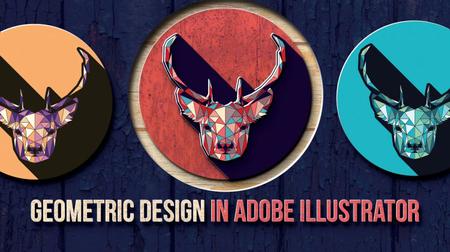
Duration: 1h 4m | Video: .MP4 1280×720, 30 fps(r) | Audio: AAC, 48000 Hz, 2ch | Size: 717 MB
Genre: eLearning | Language: English
Take your design to the next level with low poly geometric artwork! Though this class you will be guided on how to use the pen tool, create patterns, add a long drop shadow and easily work with color in adobe Illustrator. Whether you know your way around Illustrator or not there is something for everyone!
Class Outline:
1. Find our reference image and set up our document
2. Use the pen tool to create our line work
3. Create a simple color palette and apply it to our artwork
5. Create and apply patterns to our design
6. Create a drop shadow using the blend tool
7. Refine our color palette and learn how to easily change color in adobe illustrator
8. Create a frame work around our illustration
https://www.skillshare.com/classes/Geometric-Design-In-Adobe-Illustrator/321433166