Skillshare – Microsoft Excel for Beginners
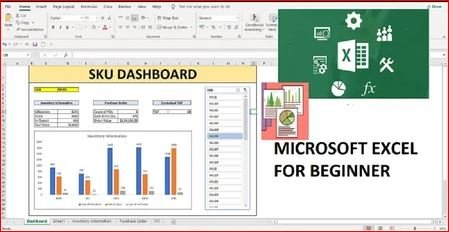
MP4 | Video: h264, 1280×720 | Audio: AAC, 44.1 KHz
Language: English | Size: 2.06 GB | Duration: 3h 52m
The aim of this course is to equip the students with not only with theoretical knowledge but its practical application as well. And practical based approach has been taken, thus each topic explanation is given with real life scenario. So by taking this course Students and Working Professional will become efficient, fast & productive in their work.
6 Reasons why you should choose this Excel course
Carefully designed curriculum teaching you only the most used functionalities of Microsoft Excel in business environment
Concise – you can complete this Microsoft Excel course within one weekend
Business related examples and case studies solved using Advanced Excel.
You will learn various data analysis techniques using MS Excel
Ample practice exercises on MS excel (basic & advanced), because Excel requires practice
Downloadable resources comprising important MS Excel techniques and functionalities
Why should you choose this course?
This is a complete and concise tutorial on MS Excel which can be completed within 4 hours. I know that your time is important and hence we have created this fast paced MS Excel course without wasting time on irrelevant Excel operations.
What is covered in this course?
1) Introduction to Microsoft Excel – In this video, the structure and contents of the course are discussed.
2) Formatting Excel & Shortcuts – In this Video, excel shortcuts tricks, Find & Replace and Formatting of cells is covered.
3) Text Functions – In this text to Column function, TRIM (), UPPER (), LOWER(), MID (),LEN() are covered.
4) References – In this Relative , Absolute and Mixed reference is covered which will help in mathematical operations, formulating formulas and in creating dashboard.
5) Data Validation – In this we learn to define restrictions on what data can or should be entered in a cell.
6) Conditional Formatting – In this we learn to highlight the cells when certain condition is met.
7) Sorting & Filtering Data – Sorting data is taught by arranging data in meaningful order. In filtering datasets is narrow down to get specific information.
8) Charts & Graphs – Visualization of datasets in form of Column chart, Line Chart, Pie chart & other charts are covered.
9) Protection – In this we learn about cell, sheet, workbook & file protection so that no one can manipulate the data.
10) Pivot Table – In this we will learn how to sort, count total or give the average of the data stored in one table or spreadsheet, displaying the results in a second table showing the summarized data by using Pivot.
11) Vlookup & Hlookup – By using function we look for value in table & extract its corresponding information which we were looking for.
12) Lookup Function-Index & Match – In this we learn how it is eliminate the weakness of Vlookup function & learn to look for value in given datasets.
13) Other Functions- Operators, If Function & countif Function
14) Interactive Dashboard – In this we will learn to built professional dashboard.
By the end of this course, your confidence in using MS Excel will soar. You’ll also have a thorough understanding of how to use Microsoft Excel for study or as a career opportunity.
Go ahead and click the enroll button, and I’ll see you in lesson 1!
Cheers
Ankit Sharma
FAQ’s
Why learn Microsoft Excel?
1. Microsoft Excel helps solve Business Problems
2. MS Excel has some extremely relevant and important data analysis tools.
3. Advanced MS Excel will give you an edge over other candidates in the competitive environment in schools, colleges or workplaces.
4. Microsoft Excel helps you get stuff done
5. Microsoft Excel will make you better at your job (no matter what that is)
6. Microsoft Excel know-how can instantly increase your job prospects as well as your starting salary
How much time does it take to learn Microsoft Excel?
Microsoft Excel is easy but no one can determine the learning time it takes. It totally depends on you. The method we adopted to help you learn Microsoft Excel quickly starts from the basics and takes you to advanced level within hours. You can follow the same, but remember you can learn nothing without practicing it. Practice is the only way to learn Microsoft Excel quickly.
Homepage
https://www.skillshare.com/classes/Microsoft-Excel-for-Beginners/2079093327
