Videohive 18812448




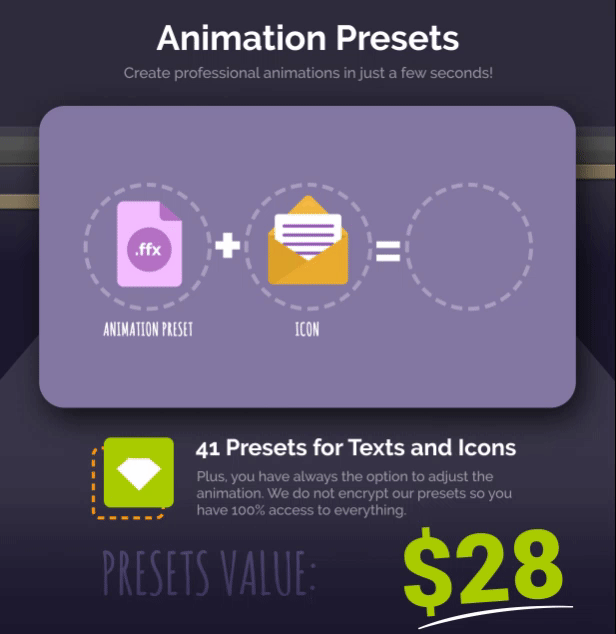
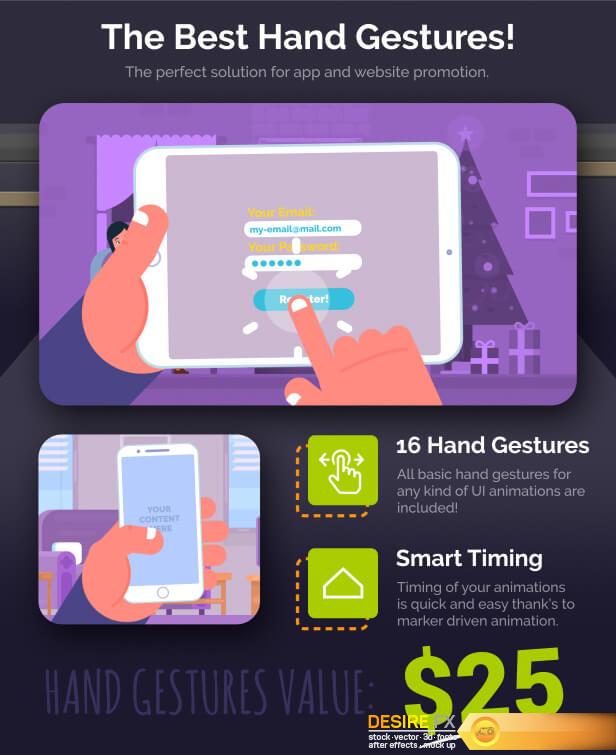



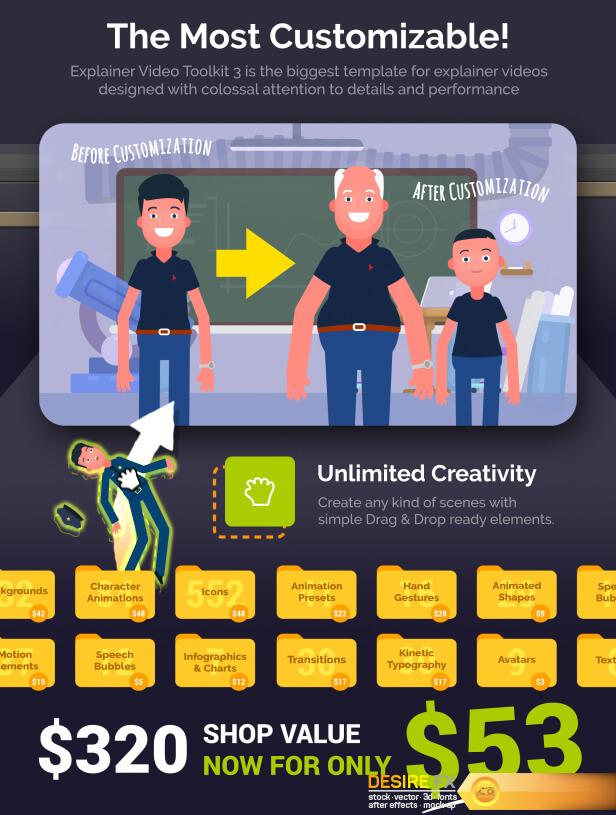
CC 2015, CC 2014, CC, CS6 | 1920×1080 | No Plugin
Features
- 1000+ Elements!
- 100% After Effects! Everything is customizable.
- Helpful notes inside the template
- 18 Short video tutorials (Average time 2m 30s)
- Completly editable animations, style, timing and fonts
- 100% Vector graphics (1080p or any higher resolution is possible)
- Tested After Effects CS6, CC compability!
- IMPORTANT!
- This notice is only for Mac users with After Effects CC2017 (14.0) This version of After Effects (14.0) has a new bug which may give you an error:
- After Effects: Can’t assign 0.000MB of memory. Reduce the memory requirements for processing this frame or install more RAM (12803 / U_MemTrackedObject For more information check www.adobe.com/go/learn_ae_mem_es
- This error occurs even if you have enough RAM to run the template. Unfortunatelly this is After Effects bug and not a fault of the EVT3 so we don’t have control over this bug.