Udemy – Adobe Illustrator Create a Quick & Easy Unique Illustration
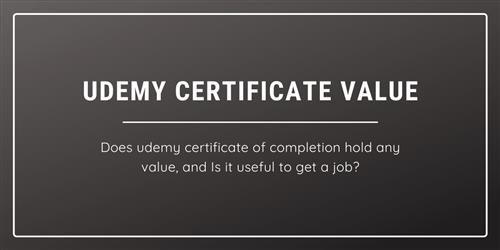
Last Update: 9/2021
Duration: 2h19m | Video: .MP4, 1280×720 30 fps | Audio: AAC, 44.1 kHz, 2ch | Size: 1.12 GB
Genre: eLearning | Language: English
Learn how to make an original illustration step by step from scratch in Adobe Illustrator for the web, video, and print.
What you’ll learn:
Create powerful custom illustrations in minutes using Adobe Illustrator or any similar free or paid program (Photoshop, GIMP, Painter, etc) using simple techniques and basic principles.
Understand image creation best practices regarding copyrights and using free stock images, original photos, and royalty-free images.
Develop the ability to make illustrations that can be used online, in videos, or for print, even if you CAN’T DRAW.
Make unique and inexpensive illustrated gifts for friends and family.
Save and make money creating your own illustrations for yourself and others.
Avoid headaches if and when you lose your work by learning the proper way to save your files.
Requirements:
This mini course requires no special equipment aside from a computer and an appropriate software program like Illustrator. (Free trials of Illustrator are available from Adobe).
Who this course is for:
This course is for newcomers to Illustrator as well as beginners interested in learning simple and basic techniques for getting started illustrating on the computer.
Advanced traditional fine artists and illustrators looking for ways to take their natural drawing talents from their sketchbooks to a computer environment will appreciate this easy, step by step approach.
Please note this is NOT an in-depth Adobe Illustrator course. Students looking for intermediate to advanced Illustrator training would be better off taking a longer, comprehensive course.
Homepage
https://www.udemy.com/course/create-quick-easy-original-illustrations-in-illustrator/
